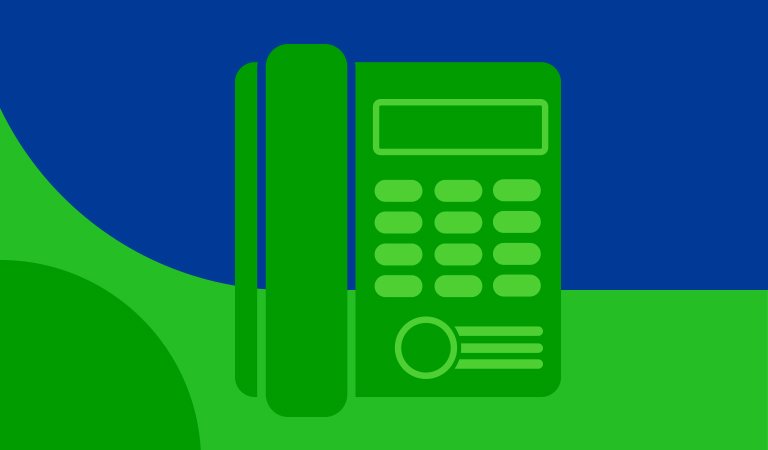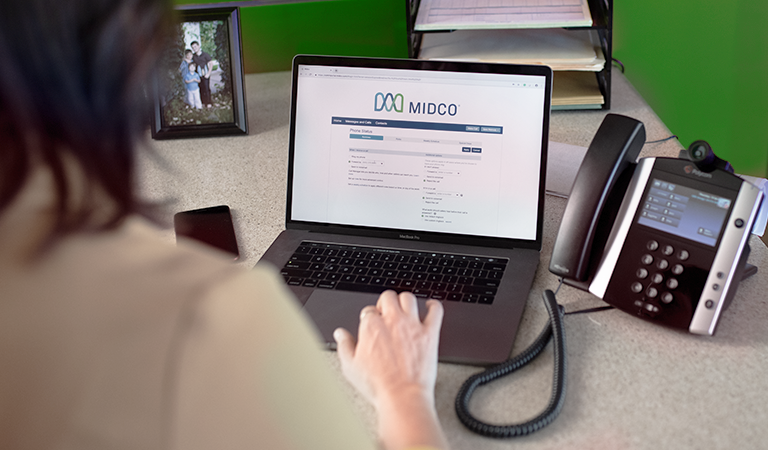VoIP Pro
Enhance your communication style.
When your business reaches a certain level, you need a phone system that keeps up. Midco Business VoIP Phone Pro is the answer for companies looking to raise their communication game. Whether you’re connecting with remote workers or customers, VoIP pro is an enterprise-level solution filled with the features and customization options to make your day – and your business – run smoothly.
Enhance your communication style.
When your business reaches a certain level, you need a phone system that keeps up. Midco Business VoIP Phone Pro is the answer for companies looking to raise their communication game. Whether you’re connecting with remote workers or customers, VoIP pro is an enterprise-level solution filled with the features and customization options to make your day – and your business – run smoothly.
Type your business address below to see services available in your area. If your address doesn’t appear, contact us. We’re always adding new locations.
Type your business address below to see services available in your area. If your address doesn’t appear, contact us. We’re always adding new locations.
Everything you need and then some.
With VoIP pro, you and your entire team can customize your phone system with 56 included features. Explore all the things you can do to streamline your communication.
Included VoIP Pro Features
| Feature | Description |
|---|---|
| Alternate Number Display | Assign more than one phone number to a single phone. |
| Anonymous Call Rejection | Block an unknown number that has caller ID disabled. |
| Analog Telephone Adaptor | Provides a standard RJ-11 port for standard analog phones, alarm lines or elevator lines. |
| Auto-Attendant – Easy & Premium | Automatically transfer callers to an extension without an operator or receptionist needing to intervene via a single-level, automated answering and transfer system. (Add-on service) |
| Automatic Callback | Automatically redial the last outgoing call from a phone or portal. |
| Call Forwarding | Forward incoming calls to a different number. |
| Call Hold | Place current calls on hold. |
| Caller ID Blocking | Others’ caller ID displays your calls as “No Caller ID.” |
| Call Logs | View missed, dialed, received and rejected calls. |
| Call Manager (Business) | View and configure settings for all your calls. |
| Call Manager (Incoming) | Decide who, how and when callers can reach you based on time of day, date and the caller. |
| Call Notifications | View missed, dialed, received and rejected calls. |
| Call Park | Put a call on hold so another user can pick it up from another extension. |
| Call Pickup | Answer an incoming call at any phone within the same group. |
| Call Recording | Record calls onto a USB drive placed into applicable phone. (Phone specific) |
| Call Trace | Get reporting on the last incoming call as an offending call for action by law enforcement. |
| Call Transfer | Put a caller on hold and then transfer the call. |
| Call Waiting | Receive a notice of an incoming call (when you're on a call) and place the first one on hold while answering the second. |
| Call Waiting with ID | View an incoming caller's number and/or name displayed when you're on another call. |
| Caller Name and Caller ID | Share personal calling name with others for your internal calls but the company name for your external calls. |
| CommPortal | Manage individual access to VoIP and customize call routing, access to contacts, missed calls, voicemail and more. |
| Contact List (On Phones) | Add, view and call contacts stored locally on the phone. |
| Direct Dial Midco Support | Quickly call Midco Support. |
| Distinctive Ring | Hear a different ring type for incoming calls from a specific number or origination point. |
| Do Not Disturb | Send incoming calls directly to voicemail. |
| Enhanced 911 | Share the caller location with 911 emergency services. |
| Enhanced Monitored Extensions | See display of phone extensions in use. |
| Extension Dialing/4 Digit Dialing | Dial a four-digit code instead of a full number to reach someone in a business group. |
| Favorites | Set contacts as favorites for quick access. |
| Find Me Follow Me | Configure additional phone numbers that will ring simultaneously or in succession. |
| Group Paging | Use speakerphone to page a person or group. |
| Hunt Group (MLHG) | Allow incoming calls to ring in a predetermined sequence on multiple phone lines. |
| Hunt Group User Removal/Addition | Add or remove a specific phone from a multi-line hunt group (MLHG). |
| Inbound Toll-Free Option | Assign your toll-free number to one of your business phone numbers. (With purchase of a toll-free number.) |
| Intercom Dialing | Make a call to another line that will auto-answer via speakerphone. |
| Last Number Redial | Select the number you wish to redial from recent calls. |
| Long Distance Included | Make long-distance calls at no additional cost. Unlimited local and domestic long-distance calling includes the continental U.S., Alaska, Hawaii, Canada, U.S. Virgin Islands, Puerto Rico and Guam. |
| Message Waiting Indicator | Communicate audible and visual indications for voicemail messages. |
| On Hold Music | Provide callers with generic music while on hold or add customized .wav files. |
| Online Contact Directory | Store contact information in the CommPortal. |
| Outgoing Call Blocking | Prevent outgoing calls to specific types of numbers from a particular line. |
| Overhead Paging | Use a desk phone to page through existing overhead speakers. (Add-on service) |
| Remote Call Forwarding | Enable users to change call forwarding settings from any phone. |
| Ring Group (MLHG) | Allow incoming calls to ring simultaneously on multiple phone lines. |
| Selective Call Acceptance | Accept calls from specified numbers when Do Not Disturb is enabled. |
| Selective Call Rejection | Reject calls from specified numbers. |
| Softphone | Access your business phone number directly on your PC, mobile phone and tablet for incoming and outgoing calls. |
| Speed Dial | Dial a preprogrammed number automatically by pressing a specified line key. |
| Speed Dial Codes | Use short codes to dial common external numbers, instead of dialing the full number. |
| Standard 911 Access | Reach 911. |
| Three-Way Calling | Add a third person to a call. |
| Three-Way Calling Ringback | Give users an immediate ringback if disconnected while placing a three-way call. |
| Voicemail (eVoice) | Receive voice messages via phone, portal and email. |
| Wi-Fi Connectivity | Allows the phone to connect to the network without a physical Ethernet. |
Have remote workers? With VoIP pro in your pocket, you have the freedom to move phones between locations and even use residential internet services.
Everything you need and then some.
With VoIP pro, you and your entire team can customize your phone system with 56 included features. Explore all the things you can do to streamline your communication.
Included VoIP Pro Features
| Feature | Description |
|---|---|
| Alternate Number Display | Assign more than one phone number to a single phone. |
| Anonymous Call Rejection | Block an unknown number that has caller ID disabled. |
| Analog Telephone Adaptor | Provides a standard RJ-11 port for standard analog phones, alarm lines or elevator lines. |
| Auto-Attendant – Easy & Premium | Automatically transfer callers to an extension without an operator or receptionist needing to intervene via a single-level, automated answering and transfer system. (Add-on service) |
| Automatic Callback | Automatically redial the last outgoing call from a phone or portal. |
| Call Forwarding | Forward incoming calls to a different number. |
| Call Hold | Place current calls on hold. |
| Caller ID Blocking | Others’ caller ID displays your calls as “No Caller ID.” |
| Call Logs | View missed, dialed, received and rejected calls. |
| Call Manager (Business) | View and configure settings for all your calls. |
| Call Manager (Incoming) | Decide who, how and when callers can reach you based on time of day, date and the caller. |
| Call Notifications | View missed, dialed, received and rejected calls. |
| Call Park | Put a call on hold so another user can pick it up from another extension. |
| Call Pickup | Answer an incoming call at any phone within the same group. |
| Call Recording | Record calls onto a USB drive placed into applicable phone. (Phone specific) |
| Call Trace | Get reporting on the last incoming call as an offending call for action by law enforcement. |
| Call Transfer | Put a caller on hold and then transfer the call. |
| Call Waiting | Receive a notice of an incoming call (when you're on a call) and place the first one on hold while answering the second. |
| Call Waiting with ID | View an incoming caller's number and/or name displayed when you're on another call. |
| Caller Name and Caller ID | Share personal calling name with others for your internal calls but the company name for your external calls. |
| CommPortal | Manage individual access to VoIP and customize call routing, access to contacts, missed calls, voicemail and more. |
| Contact List (On Phones) | Add, view and call contacts stored locally on the phone. |
| Direct Dial Midco Support | Quickly call Midco Support. |
| Distinctive Ring | Hear a different ring type for incoming calls from a specific number or origination point. |
| Do Not Disturb | Send incoming calls directly to voicemail. |
| Enhanced 911 | Share the caller location with 911 emergency services. |
| Enhanced Monitored Extensions | See display of phone extensions in use. |
| Extension Dialing/4 Digit Dialing | Dial a four-digit code instead of a full number to reach someone in a business group. |
| Favorites | Set contacts as favorites for quick access. |
| Find Me Follow Me | Configure additional phone numbers that will ring simultaneously or in succession. |
| Group Paging | Use speakerphone to page a person or group. |
| Hunt Group (MLHG) | Allow incoming calls to ring in a predetermined sequence on multiple phone lines. |
| Hunt Group User Removal/Addition | Add or remove a specific phone from a multi-line hunt group (MLHG). |
| Inbound Toll-Free Option | Assign your toll-free number to one of your business phone numbers. (With purchase of a toll-free number.) |
| Intercom Dialing | Make a call to another line that will auto-answer via speakerphone. |
| Last Number Redial | Select the number you wish to redial from recent calls. |
| Long Distance Included | Make long-distance calls at no additional cost. Unlimited local and domestic long-distance calling includes the continental U.S., Alaska, Hawaii, Canada, U.S. Virgin Islands, Puerto Rico and Guam. |
| Message Waiting Indicator | Communicate audible and visual indications for voicemail messages. |
| On Hold Music | Provide callers with generic music while on hold or add customized .wav files. |
| Online Contact Directory | Store contact information in the CommPortal. |
| Outgoing Call Blocking | Prevent outgoing calls to specific types of numbers from a particular line. |
| Overhead Paging | Use a desk phone to page through existing overhead speakers. (Add-on service) |
| Remote Call Forwarding | Enable users to change call forwarding settings from any phone. |
| Ring Group (MLHG) | Allow incoming calls to ring simultaneously on multiple phone lines. |
| Selective Call Acceptance | Accept calls from specified numbers when Do Not Disturb is enabled. |
| Selective Call Rejection | Reject calls from specified numbers. |
| Softphone | Access your business phone number directly on your PC, mobile phone and tablet for incoming and outgoing calls. |
| Speed Dial | Dial a preprogrammed number automatically by pressing a specified line key. |
| Speed Dial Codes | Use short codes to dial common external numbers, instead of dialing the full number. |
| Standard 911 Access | Reach 911. |
| Three-Way Calling | Add a third person to a call. |
| Three-Way Calling Ringback | Give users an immediate ringback if disconnected while placing a three-way call. |
| Voicemail (eVoice) | Receive voice messages via phone, portal and email. |
| Wi-Fi Connectivity | Allows the phone to connect to the network without a physical Ethernet. |
Have remote workers? With VoIP pro in your pocket, you have the freedom to move phones between locations and even use residential internet services.
The VoIP for you.
If you are looking for a simpler solution, Midco Business VoIP Phone may be for you.
- Perfect for small to medium businesses looking for a simple solution.
- Jam packed with included features.
- Easy setup.
Thinking VoIP is more your style? Explore more options
The VoIP for you.
If you are looking for a simpler solution, Midco Business VoIP Phone may be for you.
- Perfect for small to medium businesses looking for a simple solution.
- Jam packed with included features.
- Easy setup.
Thinking VoIP is more your style? Explore more options
Featured Insight Center Articles
Featured Insight Center Articles
When business calls, answer with VoIP pro.
Create a communication space for you and your team to thrive. Learn how having a VoIP solution can streamline your business.
When business calls, answer with VoIP pro.
Create a communication space for you and your team to thrive. Learn how having a VoIP solution can streamline your business.
Midco data service may be required for some VoIP pro services. 1 Computers, tablets and mobile equipment that can be used for the Softphone feature are not included in the Midco service price.
Midco data service may be required for some VoIP pro services. 1 Computers, tablets and mobile equipment that can be used for the Softphone feature are not included in the Midco service price.